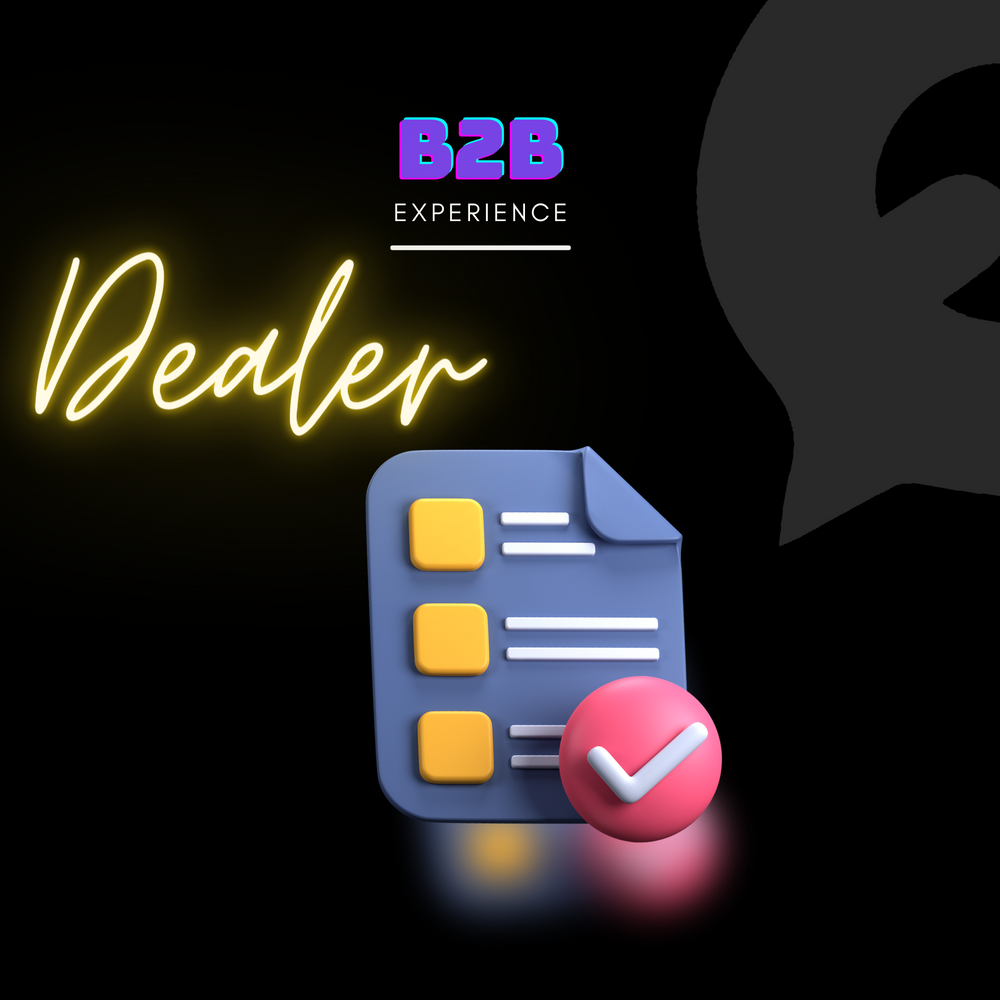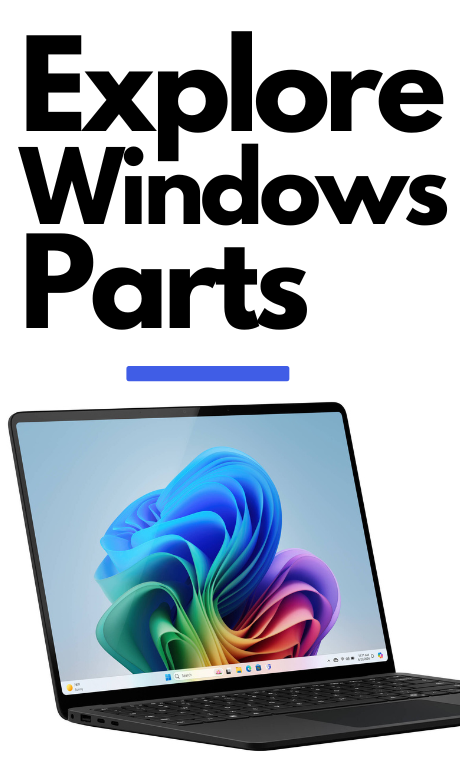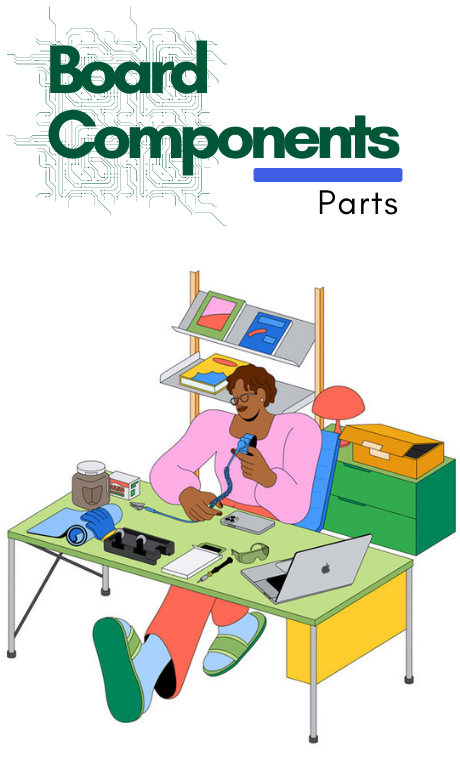Free standard shipping
Enjoy free Store Pickup's shipping on all orders, or splurge on express delivery, start from Rs.759.00, depend your product size and weight if you need your item ASAP.
We mean business days
This means we don’t count weekends and holidays in delivery times.
"Delivery Timeline:
For orders placed in our store with stock available at our Mumbai warehouse:
• Estimated delivery time: 3-5 working days (excluding weekends and holidays)
For orders placed in our store with stock available at our Bangalore warehouse:
• Estimated delivery time: 3-7 working days (excluding weekends and holidays)
Please note that delivery times may vary depending on your location within India."
For products ordered from our store and stocked at our Shenzhen China warehouse:
• Estimated delivery time: 7-25 working days (excluding weekends and holidays)
• Please note that delivery times may vary depending on your location and shipping carrier. We appreciate your patience and will keep you updated on the status of your order."
Track your delivery in real time After making your purchase, you should receive your order message in our team within 24 hours (by email and your WhatsApp account) so you can keep tabs on where it is.
Note Returns!!
Board Components*, Tools* & Small Parts* NO RETURNS / NO EXCHANGE POLICY / NO WARRANTY. Please Check the Model Number and match it with your product.
1. No Returns Policy
Once an order is placed and processed, it cannot be returned for any reason.We encourage customers to review their orders carefully before completing the purchase.
2. No Refunds
We do not provide refunds for any products or services, regardless of the circumstances.
3. Damaged or Defective Items
In the rare event that you receive a damaged, defective or wrong item,
please contact us within 3 days of receiving your order. We will work with you to resolve the issue or give replacement with same product but will not provide refunds or accept returns.
4. Cancellations
We do not support order cancellations once the order is placed. Please ensure that your order details are accurate before confirming your purchase.
5. Contact Us
If you have any questions or concerns regarding our "No Return and No Refund" policy, please feel free to contact us at hello@macfactory.in
WhatsApp +86 13049436001