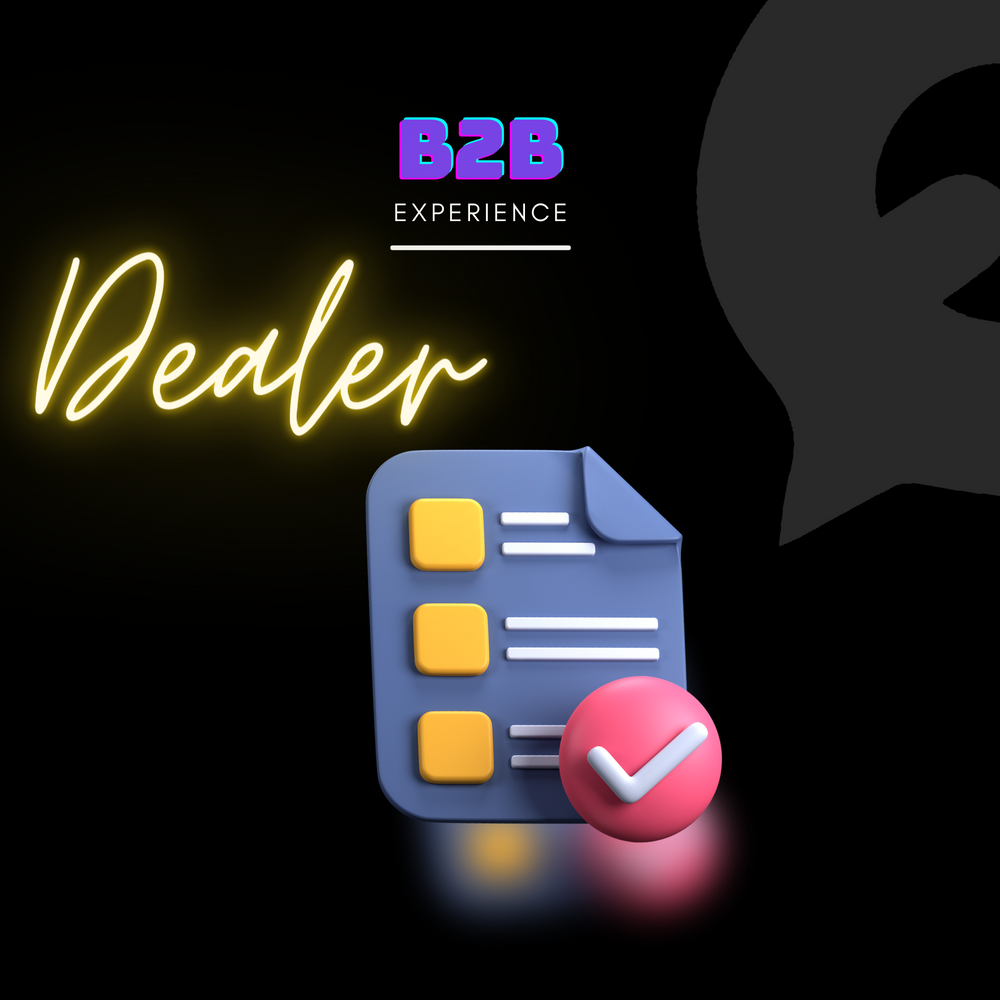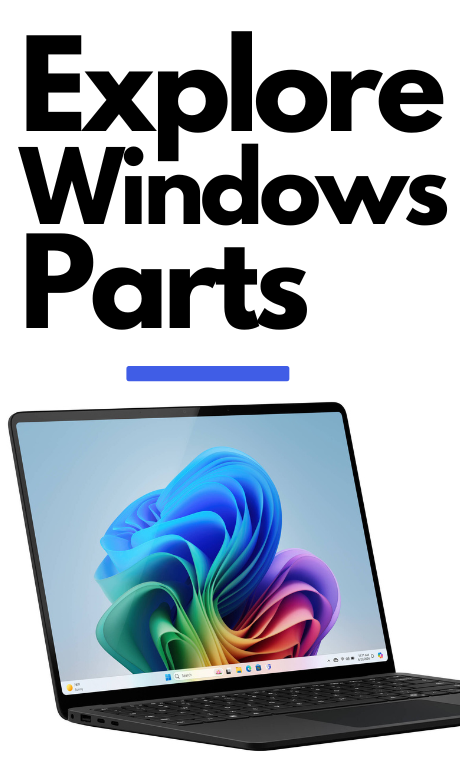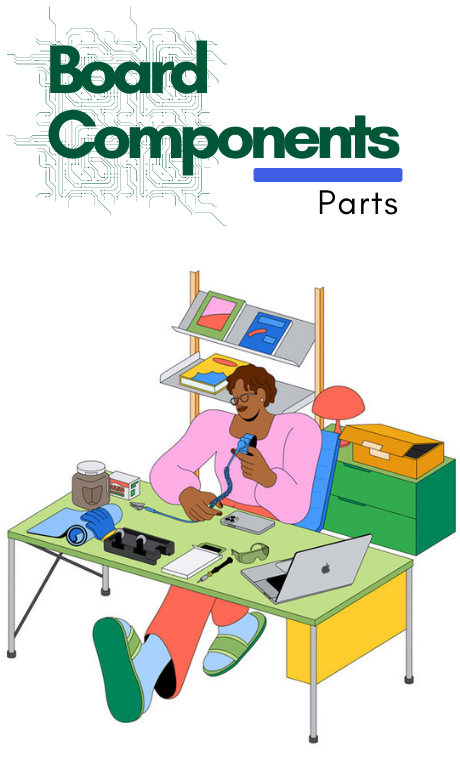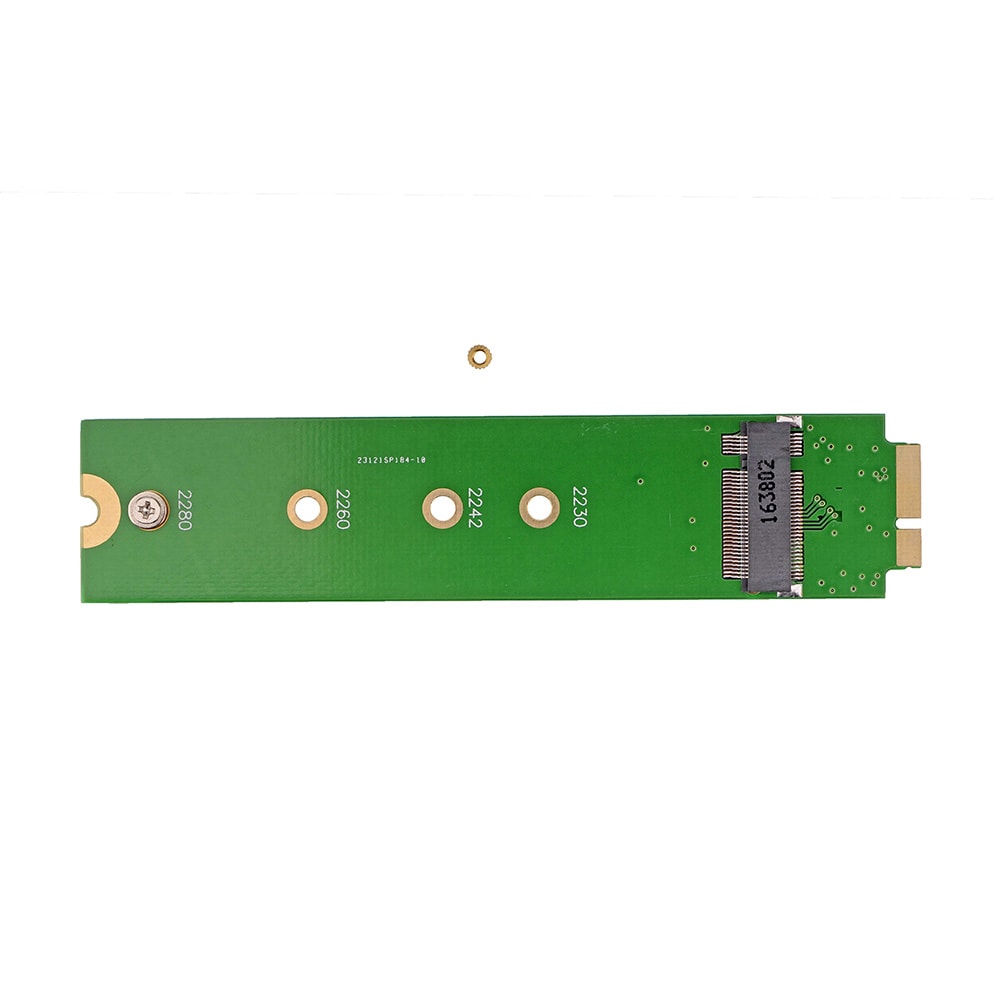
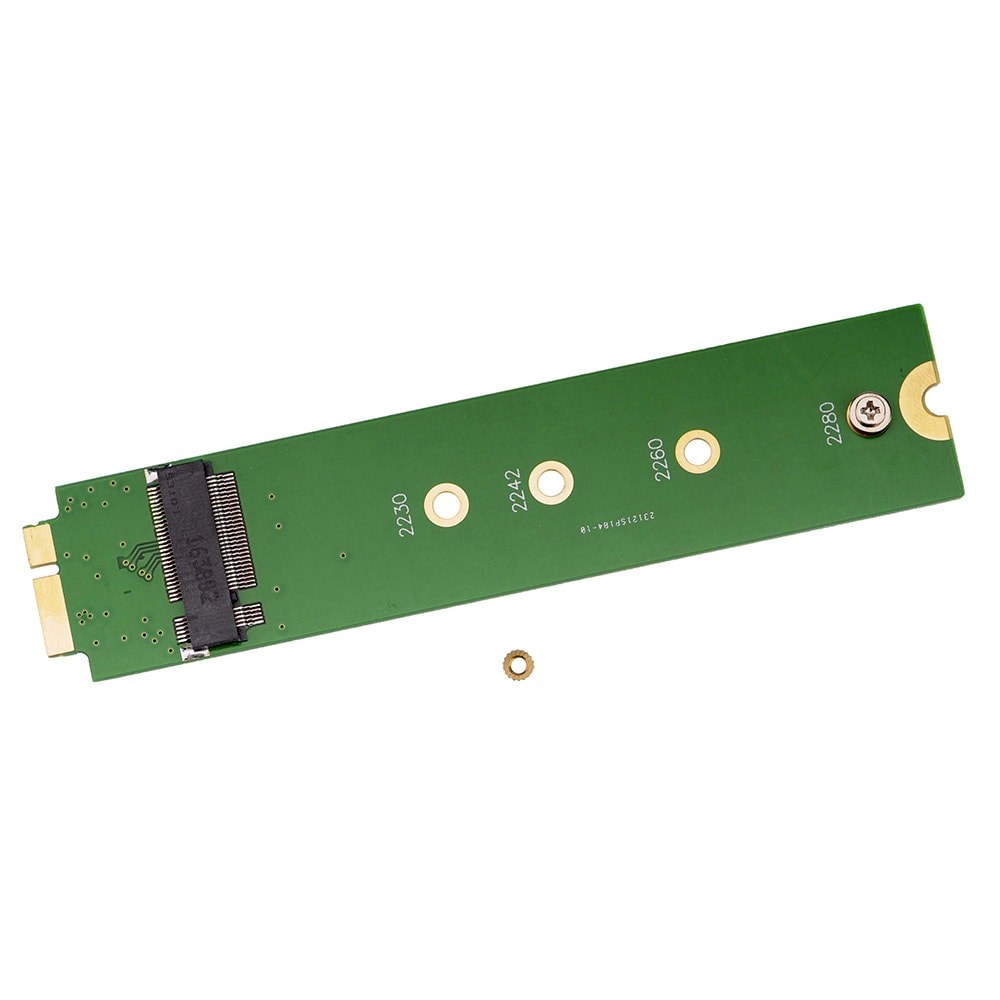
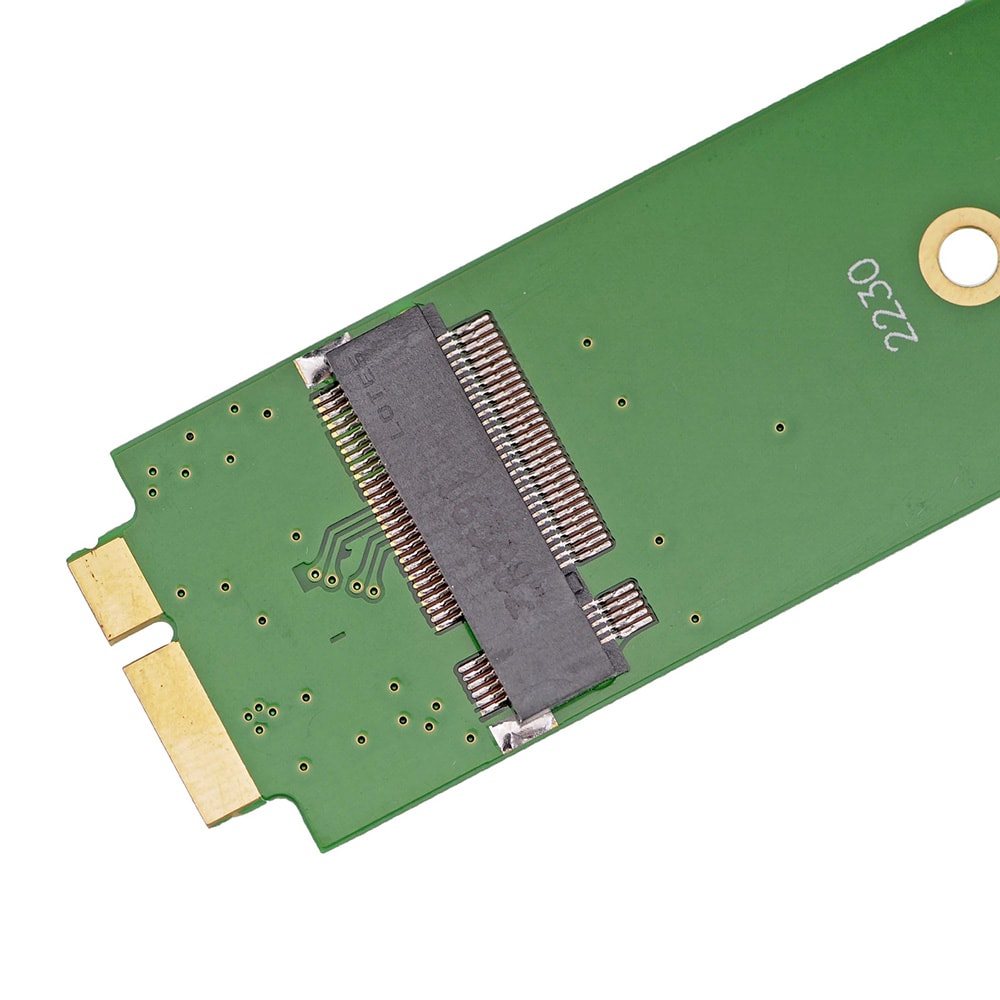
M.2 NGFF SSD ADAPTER TO MACBOOK AIR A1369 A1370 (LATE 2010,MID 2011)
Quantity:
Description:
- No Return / No Exchange Policy / No Warranty.
- Please check the model number and match it with your Product.
- Generic and Proper M.2 NGFF SSD Adapter.
- Super Quality
- Every product crosscheck Before Shipping
- Compatible with macbook air 13" a1369 / a1370.
Features:
- The product only supports the 2010 2011 version Apple MacBook Air model is A1370 A1369 (MC503 MC504 MC505 MC506 MC968 MC969 MC965 MC966).
- The speed and other properties are not changed, only from the conversion interface.
- Adapter card + M.2 NGFF SSD can replace the original hard disk, also install the MAC OS or Windows operating system.
- Package Include 1 piece Adapter card.
- Only sales adapter cards, images of SSD, and mainboard are not sales!
- The adapter card only supports 22*42 mm,22*60 mm, and 22*80 mm size of M.2 NGFF (SATA) SSD, it does not support PCIe X2 or PCIe X4 transfer mode of solid-state drives. This product is not supported on both sides has electronic components solid-state drives.
- Some of M.2 NGFF SSD is not compatible with Apple laptop, Such as the use Sand-Force main control chip of solid-state drives, If it is installed on the Apple computer, The computer will be crashed, or can't install the operating system, or unable to format the hard disk failure, etc.
- The buyer can't apply for a refund or return because of compatibility issues because we don't have the condition to compatibility test all solid-state drives, if there is a compatibility problem please replace other types of hard disks.
- Please open the trim function after Mac OS is installed, it does not need to be manually opened if install Windows operating system.
- This product performance is being improved unceasingly like has the change, not separate informs evens lightly. Pictures for reference only, subject to our available products.
How to Install / Tips:
- Please choose the right part before placing an order.
- Please try to handle the repair or replacement work in a dry and dust-free environment without direct sunlight.
- Special tooling is required for the repair or replacement work.
- The installation of any new parts should be done by a qualified person. MF is not responsible for any damage caused during installation.