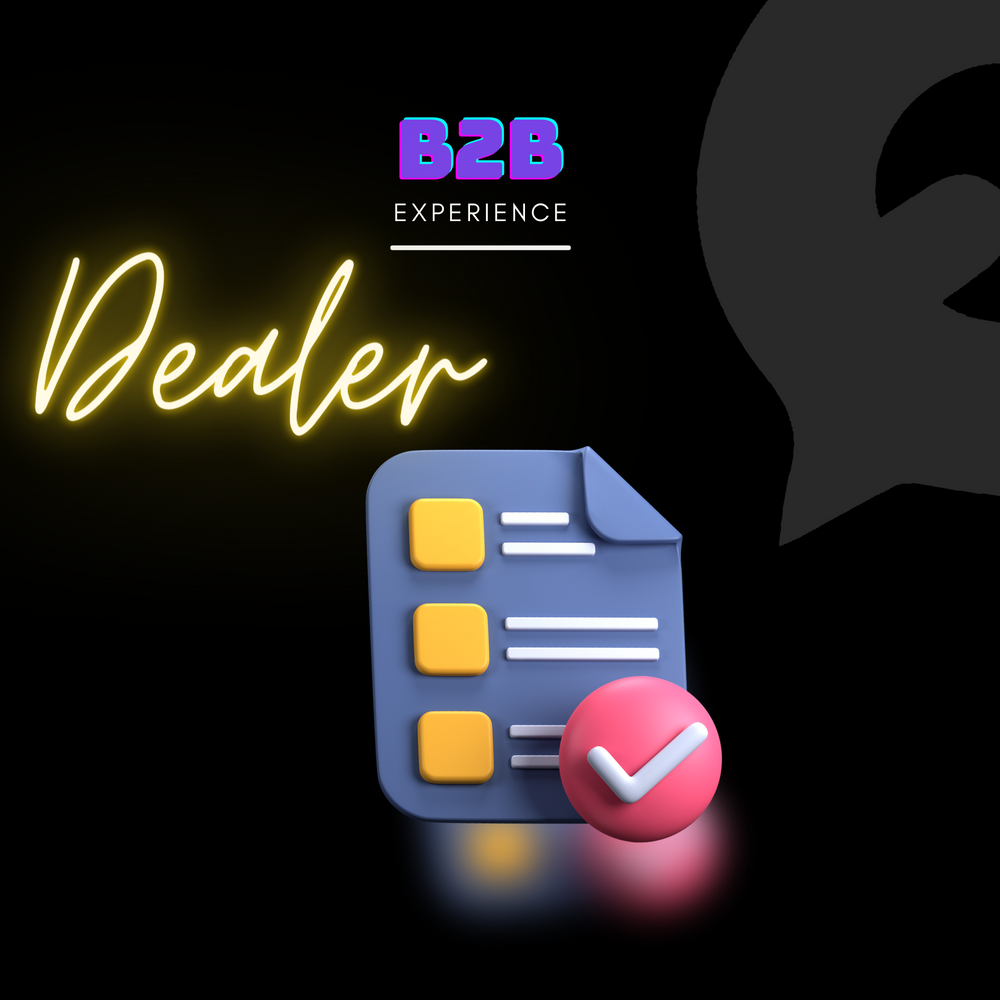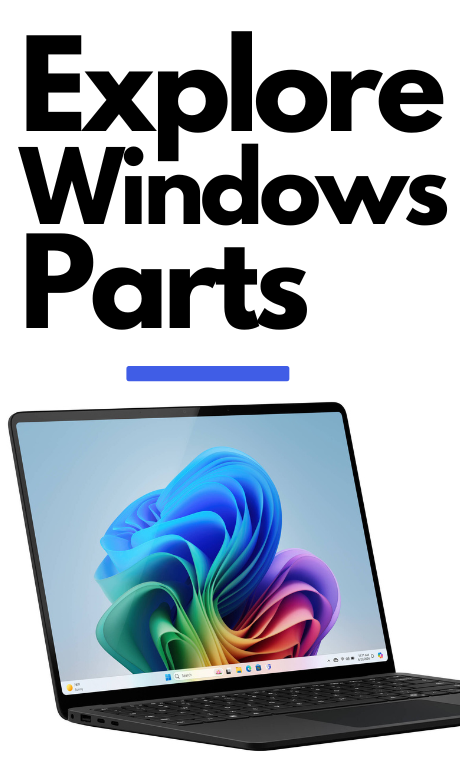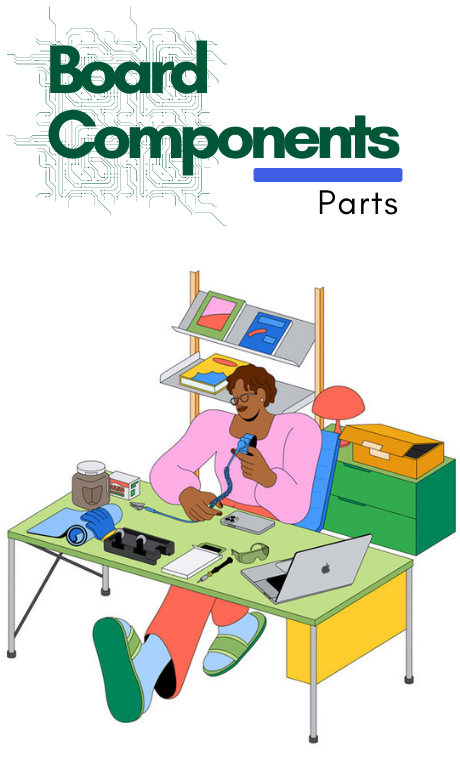JC U2 TRISTAR TESTER FOR IPHONE/IPAD U2 CHARGER IC AND SN
Quantity:
Overview:
- The easiest way for you to identify the status of your iPhone/iPad U2 chip and read the SN. Now you just need to connect JC U2 wh your iPhone/iPad, U2 chip status and SN will be display in seconds, perfectly tools for charging issues repair, and iPhone identify.
Support:
- 5/5S/5SE/6/6S/6SP/7/7P/8/8P/X/XR/XS/XS Max/11/11Pro/11Pro Max
Features:
- 1.Real time data read and display
- 2.Working for all lighting port iPhone/iPad
- 3.Fast identify the status of U2 charger IC
- 4.Fast read of SN of logic board
Operations:
- Step 1, Connect your JC U2 via lighting USB cable to power on
- Step 2 Click the right function button to select language (language option available only on when you power on JC U2)
- Step 3, Connect your iPhone/iPad with JC U2 via data connecting cable
- Step 4, Optional for you to click the left function button to switch vertical or horizontal display
- Step 5, Check the available data of U2 (Tristar) chip and SN, status showing as NG or OK for each testing results.