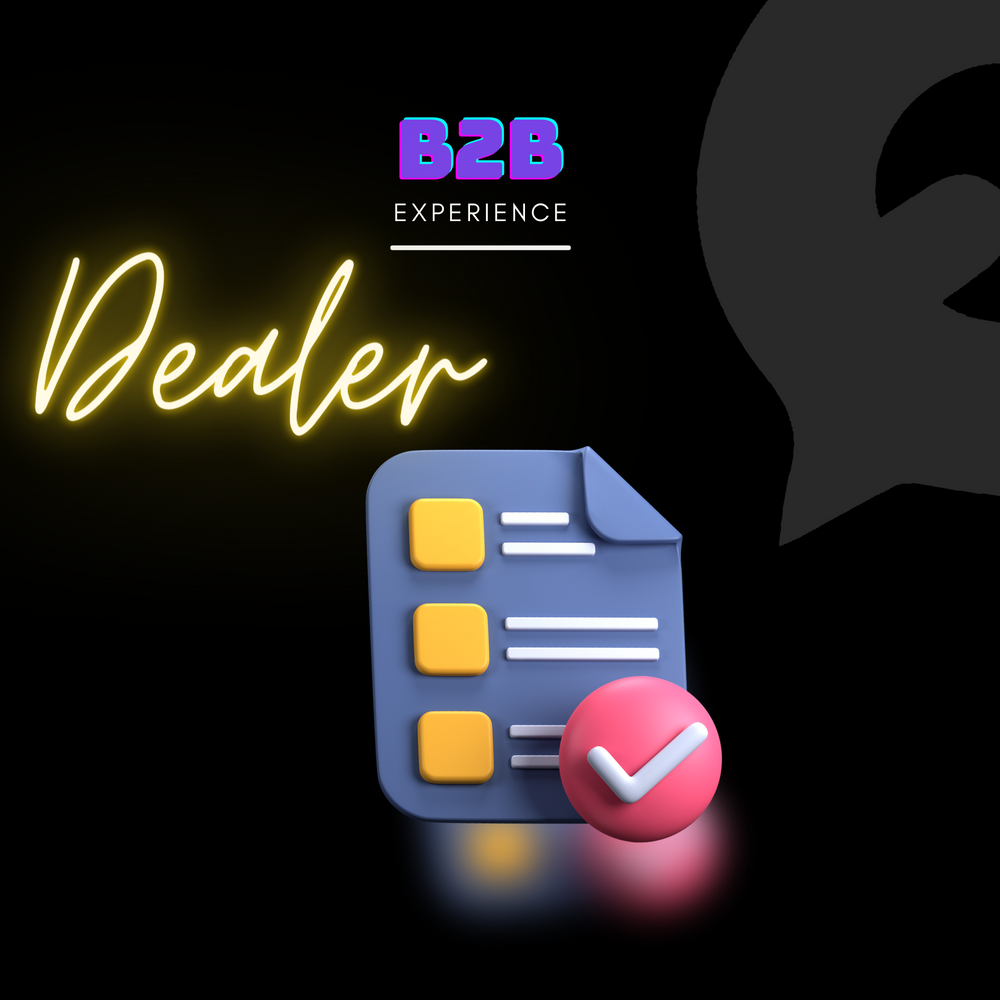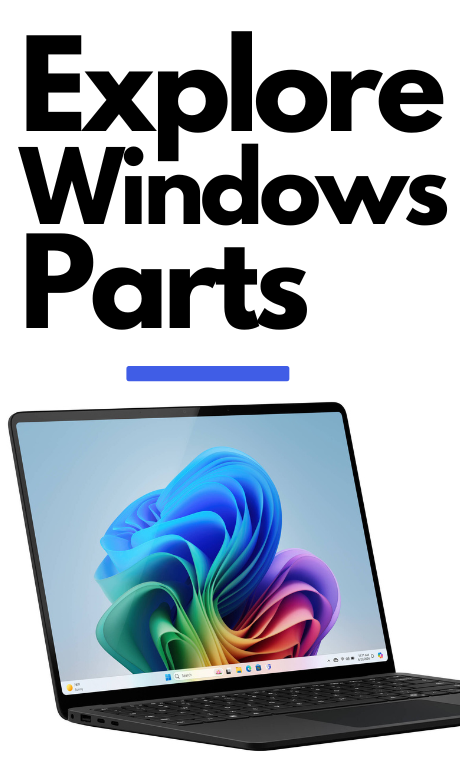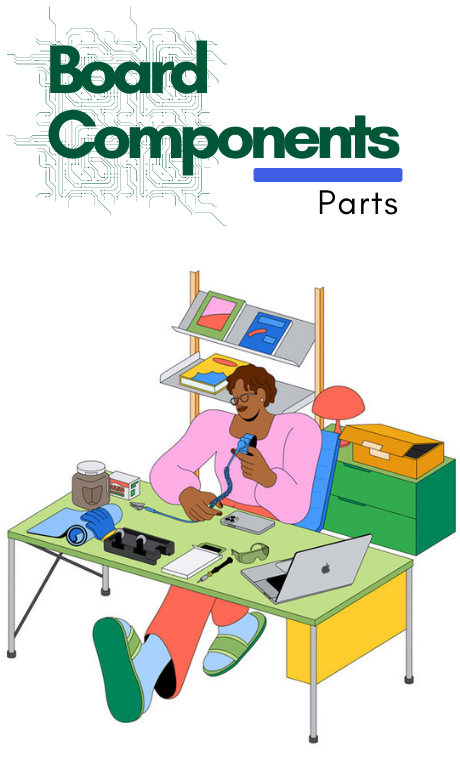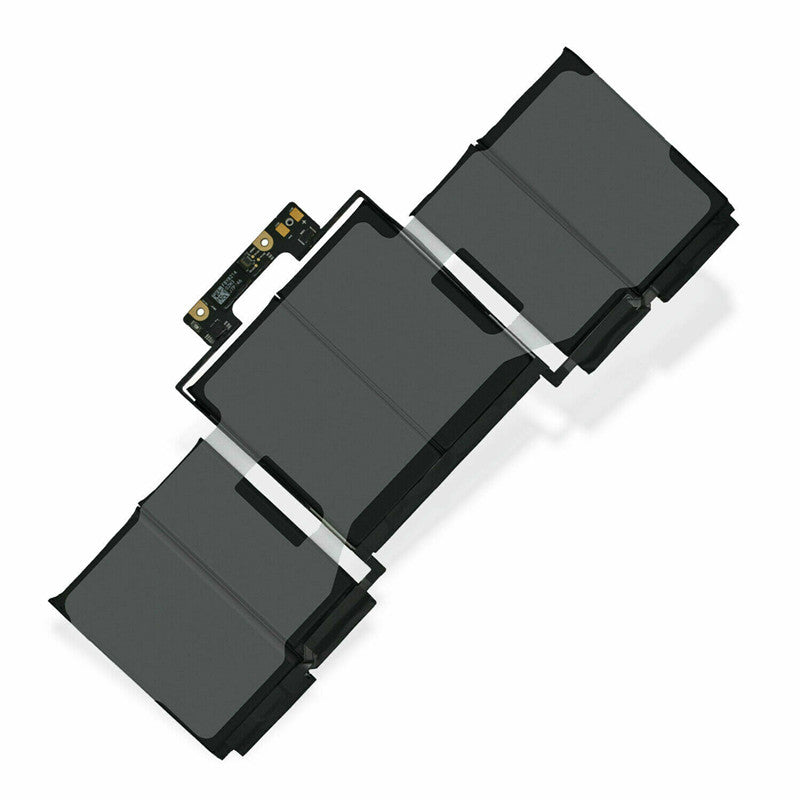


A1964 Battery for Apple MacBook Pro Touch Bar 13" (A1989, A2251, Mid 2018 - Mid 2020)
Product Overview
Upgrade the battery life and performance of your MacBook Pro Touch Bar 13-inch (A1989, A2251, Mid 2018 - Mid 2020) with the New A1964 Battery. Engineered for efficiency and durability, this high-quality replacement battery ensures long-lasting power and seamless compatibility with your device.
Key Features
-
High-Capacity Performance: Designed to provide extended battery life, reducing the need for frequent recharges.
-
Perfect Compatibility: Specifically made for MacBook Pro Touch Bar 13-inch (A1989, A2251, Mid 2018 - Mid 2020) models.
-
Reliable & Safe: Built with premium lithium-ion cells, ensuring protection against overheating, overcharging, and short circuits.
-
OEM-Quality Assurance: Manufactured to meet Apple’s original specifications, ensuring durability and flawless performance.
-
Easy Installation: Includes a complete toolset for a hassle-free battery replacement process.
Technical Specifications
-
Battery Type: Lithium-ion Polymer
-
Compatibility: MacBook Pro Touch Bar 13-inch (A1989, A2251, Mid 2018 - Mid 2020)
-
Part Number: A1964
Compatibility
The New A1964 Battery is compatible with the following MacBook Pro models:
-
MacBook Pro Touch Bar 13-inch (A1989) – Mid 2018, Mid 2019
-
MacBook Pro Touch Bar 13-inch (A2251) – Mid 2020
-
Model Identifiers: MacBookPro15,2 / MacBookPro16,2
Installation Guidelines
-
Professional Installation Recommended: DIY installation is possible, but professional assistance is advised to prevent damage and ensure proper functionality.
-
Tools Included: A complete toolset is provided for easy battery replacement.
-
Battery Calibration: After installation, fully charge and discharge the battery 2-3 times to optimize performance.
Return & Warranty Policy
-
No Returns or Exchanges: Please verify compatibility before purchasing.
-
Warranty: This product is sold without a warranty, so handle it with care during installation.
Why Choose MacFactory?
-
Genuine Components: We provide authentic parts to maintain your MacBook's integrity.
-
Competitive Pricing: Access premium replacement parts at affordable prices.
-
Prompt Shipping Across India: Secure and timely delivery to your doorstep.
-
Dedicated Support: Our team is ready to assist with any inquiries or concerns.
Upgrade Your MacBook Pro’s Battery Life Today!
A weak battery can limit your MacBook’s potential. Upgrade to the New A1964 Battery and enjoy uninterrupted power. Order now from MacFactory for a reliable and high-performance solution!